Removing decimals from quantity field
Open up an invoice and look at the template field:
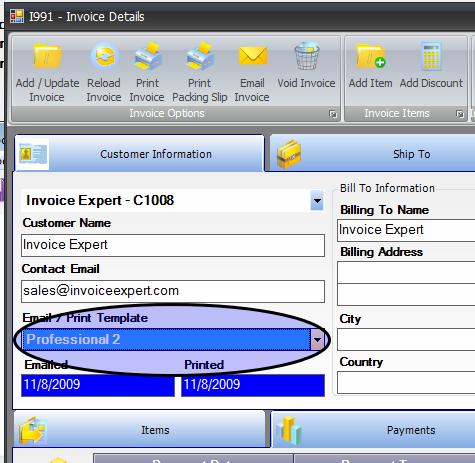
Open up the invoice designer:
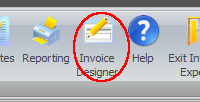
Select your template. Then to remove the decimals from the quantity field:
1) Click the quantity field
2) Click the little white arrow
3) Click the dots beside format string
4) Select Number and choose "#,#"
Please see the screenshot below:
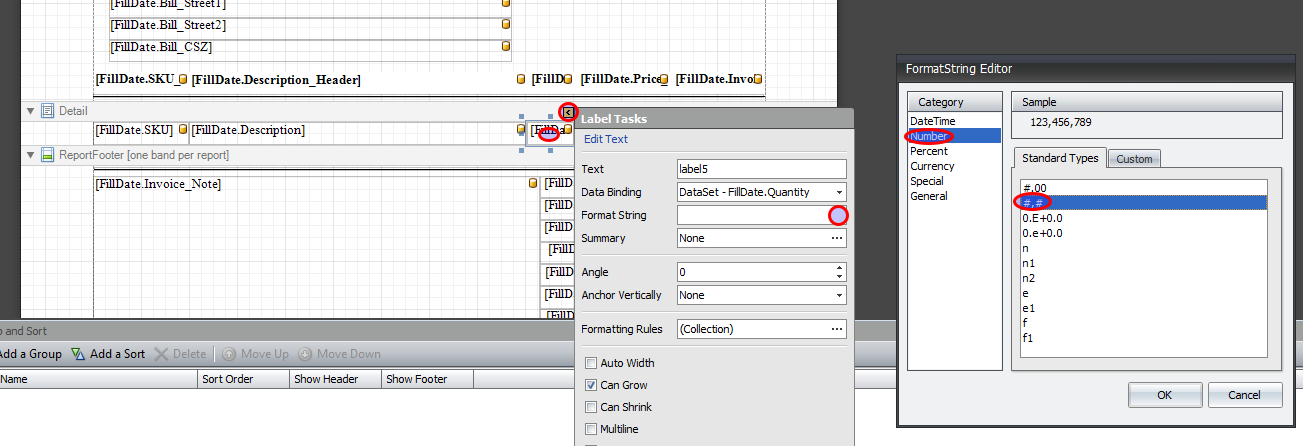
Then click the save button at the top left:
