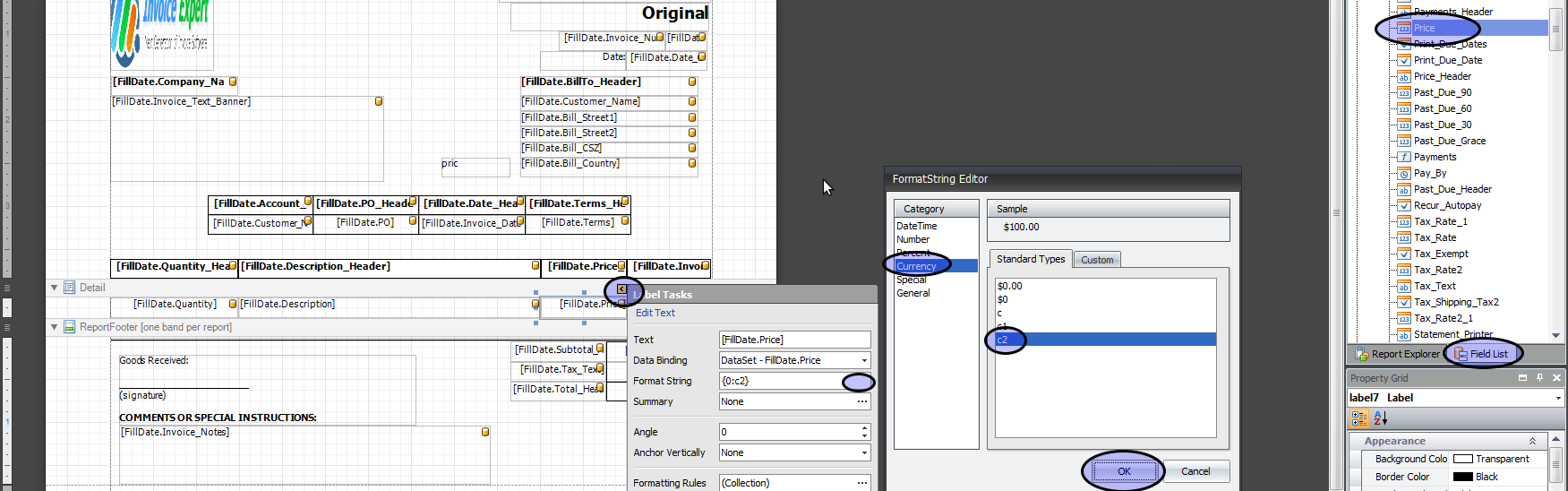Add product price to invoice template
http://invoiceexpert.
To add the product price to the invoice template:
1) Click the Field list tab on the far right
2) Drag the "Price" field into the invoice designer into the "Detail" area of the invoice designer.
3) Then modify the Price field to be formatted as a currency by clicking the little white arrow, and changing the formatting.
Please see the screenshot below: