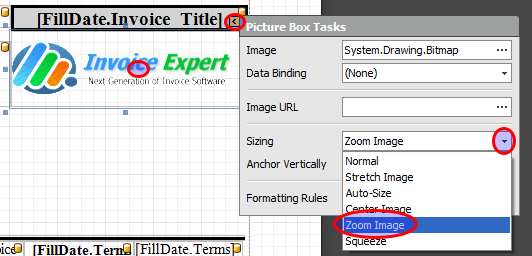Logo stretched
714x238
If your logo appears stretched on the invoice please use the invoice designer and set the image sizing to "Zoom Image".
1) Click the image
2) Click on the white arrow
3) Click on the image sizing dropdown
4) Select Zoom Image
5) Save the invoice template
See screenshot below: