Email Troubleshooting - "Failure sending email"
First, make sure you're using the latest version of invoice expert.
Then double check that all your smtp settings match what you've been given by your email provider.
Are you using port 25? Sometimes your ISP might have changed the outgoing email port (for instance, Comcast now uses port 465). Google for the smtp settings of your ISP to make sure they haven't changed.
For gmail please see this guide.
If that still doesn't work we can test to see if your computer is blocking the smtp port.
Open a command terminal by clicking the start menu, typing "cmd", and then pressing enter
Now we'll check if your internet is working by typing the following and pressing enter:
If your internet is connected then you should see something like the following (sent = 4, received = 4):
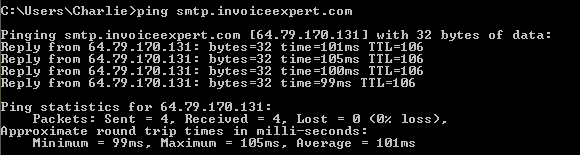
Next, you can check that you can send outgoing email by running entering this command and pressing enter to install telnet:
start /w pkgmgr /iu:"TelnetClient"
Which should look like this:
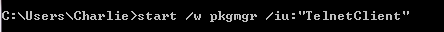
Then run:
telnet smtp.invoiceexpert.com 25
If you get the following error then your computer is not able to connect to our smtp server to send email:
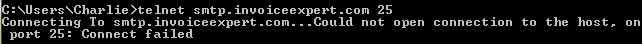
This means your ISP is blocking port 25, or perhaps your firewall/antivirus/router is blocking the port.
You can try to see if another port works. Try running:
telnet smtp.invoiceexpert.com 587
If this command also fails then something on your computer is blocking the outgoing connection even for port 587.
This error could be caused by your antivirus setting. Try disabling your antivirus (temporarily) and try the command above again. Try disabling any firewall and try the command again.
You can also try disabling windows firewall for Invoice Expert by following: http://invoiceexpert.com/docs/firewall_steps.htm
Are you able to send emails with outlook using the same smtp settings?
Have you had any viruses lately? Sometimes if you've had a virus your ISP will block your ability to send out emails to prevent the virus from sending out many spam emails. You should call up your internet service provider and make sure they haven't blocked your ability to send emails.
If you do figure out the problem please send us an email at support@invoiceexpert.com and let us know so we can update this documentation.
